How to view archived messages on Facebook messenger android? – Maybe you used to archive messages in a conversation on Facebook because the message is essential, or you want to remember it later.
The messages that you archive will be in a particular place with your most recent messages, so you should look for the folder where your Facebook messages have been stored.
In this tutorial, we will use the official Facebook Messenger application and site for Android, also access it through the Facebook site itself via your computer.
View Archived Messages via Facebook Messenger App
It is essential to know that the Facebook messenger application doesn’t support displaying how many friends lists you have archived messages on. So you have to access the list via an Android browser or computer.
The conversation that you archive will disappear from the conversation list on the homepage. But if you remember your Facebook friends contacts name, you can search for messages that you have archived through the search feature on the Facebook messenger application.
Then, how to view archived messages on the Facebook messenger app? Follow the steps below:
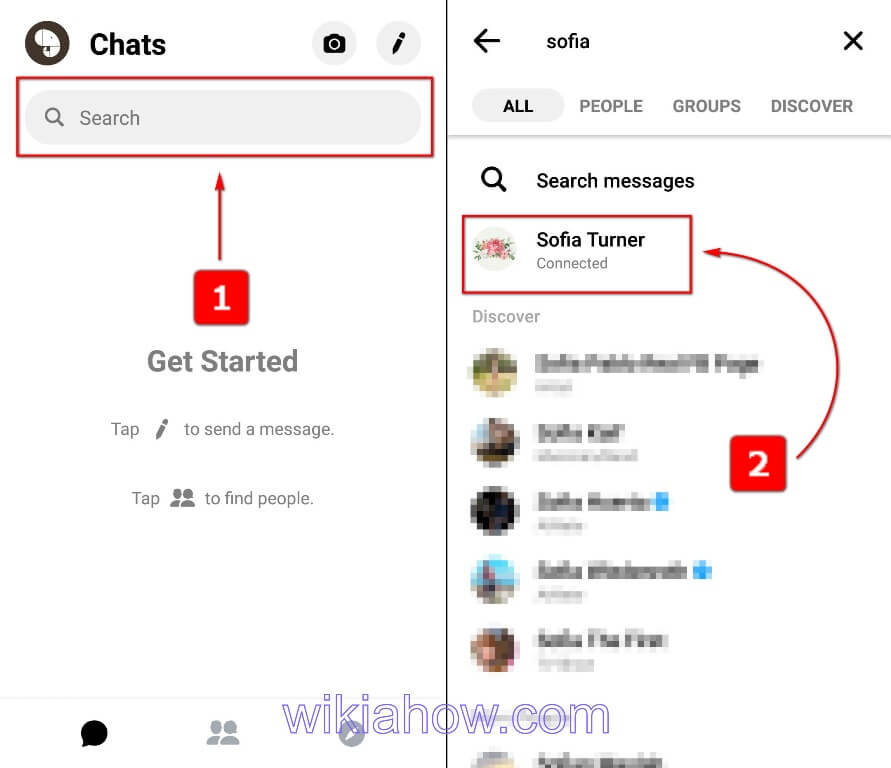
- Download and install Facebook Messenger application from Google Play
- Open the Messenger application on your android phone.
- Tap the search box
- Type the name of your Facebook friends
- Tap on your friend’s Facebook contacts that appear in the search result
- Archived messages will be displayed.
View Archived Facebook Messages with Android Browser
The advantage of accessing Facebook using a browser is that you can find out how many conversations you have archived, you have the list!
Then, how to view archived Facebook messages with Android browser? Follow the steps below:
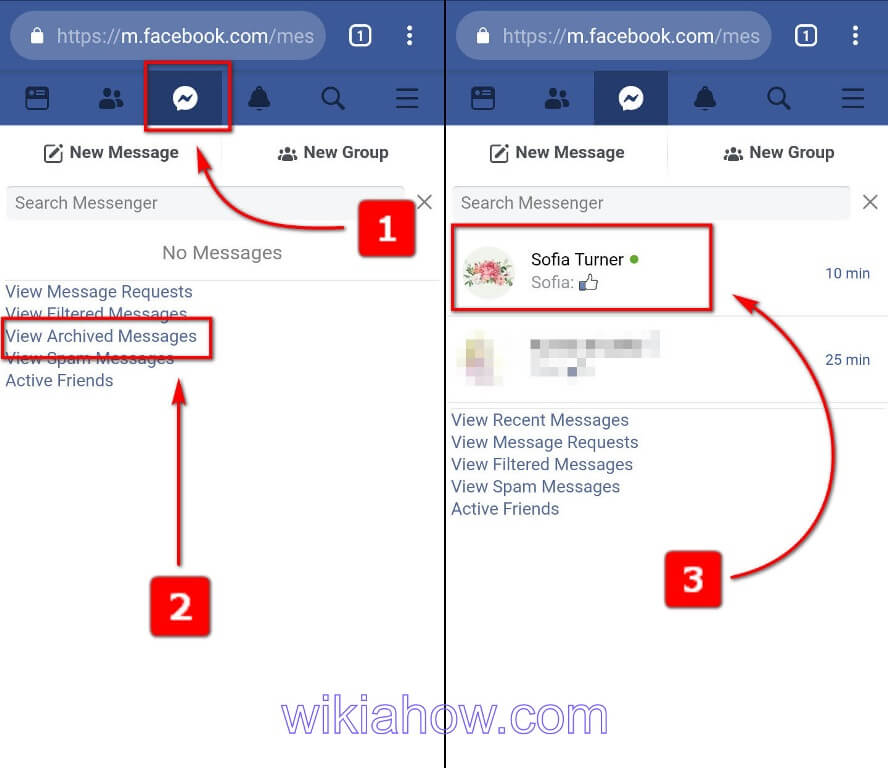
- Open a browser on your Android.
- Go to www.facebook.com
- Log in to your Facebook account.
- On the home page, tap the messenger icon at the top menu.
- Scroll down
- Tap “View Archived Messages”
- Find and select messages from your friend that displayed in the list.
- Archived messages will be displayed.
Read also: How to Get Facebook Marketplace Icon on Android.
View Archived Facebook Messages through Computer
This method is the same as the previous way, but accessing using a computer browser provides support for doing things that are more sophisticated than the android browser.
Then, how to view archived Facebook messages through a computer? Follow these easy steps:

- Open a browser on your computer.
- Go to www.facebook.com
- Log in to your Facebook account.
- Tap messenger icon under the “News Feed” in the left bar website Facebook
- If you don’t find it, tap the messenger icon on the top menu of the Facebook website.
- A window with a list of messages will appear, tap “See All in Messenger” at the bottom of the window.
- Tap the gear in the top left corner, select “Archived Chats.”
- Find and select messages from your friend that displayed in the list.
- Archived messages will be displayed.
Read also: How to Delete All Gmail Emails at Once on Android.
View Archived Facebook Messages in Messenger Website
Do you know if we don’t have to log in to facebook.com to be able to access the messenger feature?
Messenger is now one of the most popular instant messaging applications. So the Facebook team built its website for users of the messenger feature. You don’t need a Facebook account to be able to use the Messenger app!
Then, how to view archived Facebook messages in the Messenger Website? Follow the steps below:
- Open a browser on your computer or laptop.
- Go to www.messenger.com
- Sign in to your Facebook or messenger account
- Tap the gear in the top left corner, select “Archived Chats.”
- Find and select messages from your friend that displayed in the list.
- Messages from friends that have been archived will be displayed.
This method is similar to the previous form. But this is an alternative way that is faster and lighter in the loading process.
We all know that accessing the Facebook homepage, which contains photos and videos, requires considerable effort from your computer. If you do a lot of tasks in your browser, you can use this method to access the messenger.
That’s all, how to view archived messages on Facebook messenger android. I hope that helps you.
If you have a better alternative, feel free to write it in the comments.






