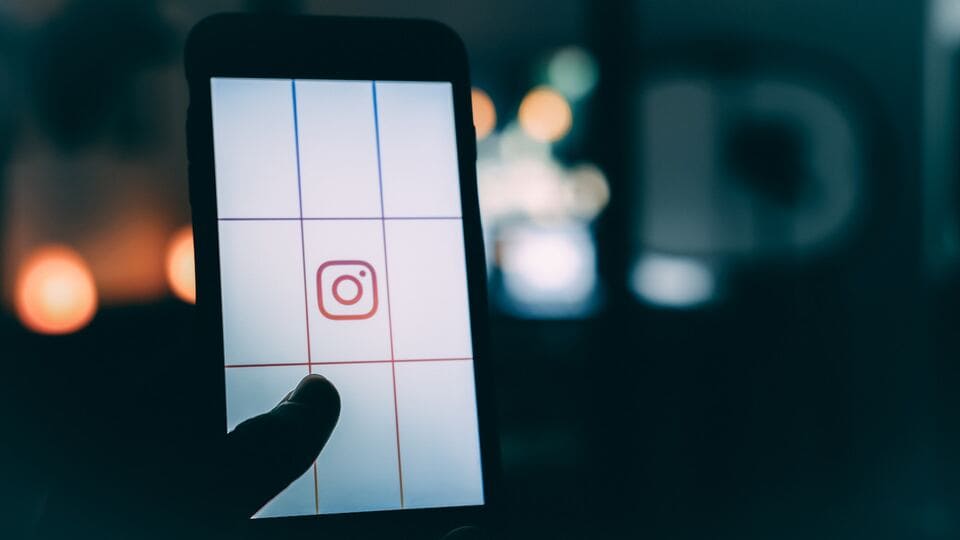Before we straight away jump into Instagram video editing, it is important to know why one should invest their time and efforts on Instagram. So, let us quickly walk you through the whole paradigm of Instagram and its video content.
With more than one billion active monthly users, Instagram is one of the top three leading social media platforms for online content. We are all aware of how the pandemic has increased social media usage, and Instagram is no exception: more than 40% of people increased their Instagram usage during the pandemic.
The insertion of the reel feature into Instagram has increased daily content sharing and all interactions. On Instagram, more than ninety million photos and videos are added daily. Because 30% of consumers have admitted to watching Instagram videos for their brands, there is a flood of marketers investing time and effort in making Instagram videos for their brands.
Instagram and product marketing
People buy a product after discovering it on Instagram. There is no scarcity of marketers on Instagram. 93% of marketers use Instagram for influencer marketing. 83% do it through Instagram stories and 36% through reels, so we can see how Instagram videos are capitalised for brand promotion.
Every month, nearly 130 million Instagram users engage with shopping content. Keeping all these stats in mind would allow us to be relevant with our videos. This will also clear out a lot of ambiguity, enabling the editor to be direct and specific about the prevalent aesthetic.
Tips and tricks for Instagram
So let us now quickly jump into how you can effectively make videos for Instagram in different formats.
Make use of Instagram’s in-app features
The easiest and quickest way to post a video is to simply put it on your feed using the in-app functions and follow the required steps. Though Instagram provides you with limited tools to edit your video, on days when you don’t want to put the effort in, then using in-built features makes sense. Instagram provides a plethora of tools and features for customising your videos, including photos, filters, templates, pre-sets, and so on.
Understanding what sells on Instagram
The Instagram algorithm decides which content should be prioritised and which should be bumped to the bottom of a user’s feed. It is needless to say that the algorithm is harsh on irrelevant content or content that does not fit with the Instagram aesthetics. Understanding Instagram aesthetics is a plus point while editing videos for Instagram. Be it boomerangs, graphic GIFs, informational content, meme content, quotes, how-to content, sneak peeks, behind-the-scenes, or vlogs, there is almost every type of video content surfacing on Instagram.
Instagram provides you with stories that last for 24 hours and feeds that last forever. Then you have the reel features, which are eye-catching, fun, and fiery. So, while editing videos for Instagram, keep its priorities and algorithm in mind. This will allow you to be more relevant and will help you generate more engagement from the audience.
Pick a good video editor
It is needless to say how important a quality video editor is, especially when you are planning to post the content on Instagram. As we already saw how choosey Instagram’s algorithm is, make sure to edit the videos well, make them eye-catching, and all that can be done only by a good video editor. Try to look for video editors specifically made for Instagram-type content. There are plenty of Instagram video editor available online with all the cool features. With these tools, you can add stickers, trim videos, insert text and music, and put transitions with just a few taps. You can also add amazing filters, which will make your videos look stunning.
Specifications for Instagram feed
Instagram video posts or feeds have twice the interaction generated by other types of posts. Feeds are the best format to generate interactions and widen your overall reach.
But before posting videos on Instagram feeds, some specifications need to be checked.
- The format should be MP4 or MOV.
- The aspect ratio should be 1:1 for square videos, 1.9:1 for horizontal videos, and 4:5 for vertical videos.
- The duration should be a minimum of 3 seconds and a maximum of 60 seconds.
- The file size can be a maximum of 4GB with a frame rate of a maximum of 30fps.
- The resolution for horizontal videos should be 600×600 pixels, and vertical videos should be 600×750 pixels.
Instagram Stories Specifications
Instagram stories are a great way to interact with your audience even when you are out of the content or are not posting any feeds. Separately, edit your story videos using your in-app features or any good Instagram video editor. However, some specifications should be kept in mind before posting stories.
- The maximum duration that is allowed on Instagram stories is 15 seconds, with a minimum of 2 seconds.
- Just like the feeds, the video file should be in M4 format or MOV.
- The ratio should be 16:9 for horizontal and 9:16 for vertical.
- The video file size should be no more than 4GB, with a maximum frame rate of 30 FPS.
- Video resolution should be 600 x 1067 pixels.
Video editing for IGTV
IGTV videos are being used by marketers to promote their brands because they can be used in many ways. IGTV videos impact your Instagram aesthetics since they appear on your feed and in the grid list. So, it is very important to edit videos attractively and put an impressive cover image that is consistent with your core content. This video format is generally used for explainer videos, which is why many marketers prefer using it.
Conclusion
The demand for video content is currently increasing and at its peak. Particularly since the introduction of reels on Instagram, engagement has always been on the high side. If you follow the steps outlined above, you will be able to create stunning Instagram videos.