How To Send Large Videos Through Text On Android?
Android is now quite sophisticated, but SMS and MMS text messages have limitations. Work is not a reliable feature for sending a big video that you got to the other android phone users.
You have to find an alternative to replace it with another tool, even though you can still use the text message feature in some steps.
In this guide, we will use the Google Drive feature as a substitute alternative for sending large videos via text on Android.
Google Drive is a storage service owned by Google that was released on April 24, 2012. And the good news, this storage service provides free storage up to 15GB capacity. However, if you want to increase storage capacity, you must be willing to pay.
This cloud-based Google Drive storage service can be used via a PC or laptop or smartphone on several platforms such as Windows, Mac, iOs, Android and iPhone. This online Google service can store various documents in the form of files, photos, videos and more. With Google Drive, you can access and open files anywhere. You can also share files or documents with your friends using the share link feature on Google Drive.
How To Send Large Videos Through Text On Android
Sending videos is relatively easy now, whether it’s small or too large. But make sure you have a good network.
Then, how to send large videos through text on android? Follow the steps below:
- Open the Google Drive application on your Android smartphone.
- If you are not logged in, then please log in to Google Drive with your Google account.
- Select the plus sign (+) icon (as shown by the red arrow below).
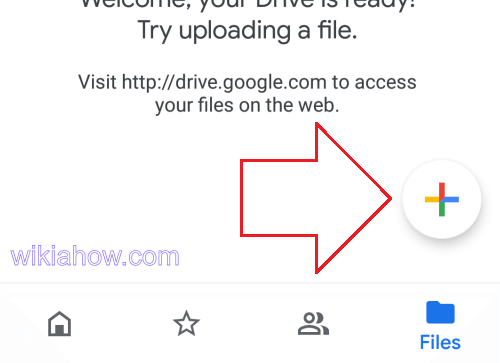
- Then choose UPLOAD.
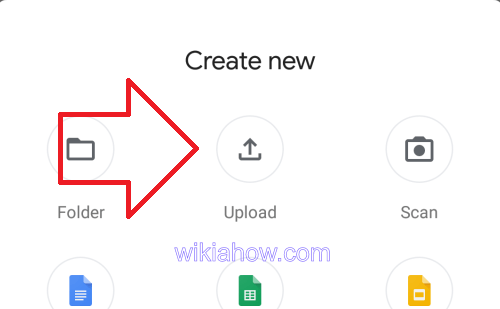
- Look for and select the file you want to upload to Google Drive.
- To simplify the search, open the menu (three lines) in the upper right corner.
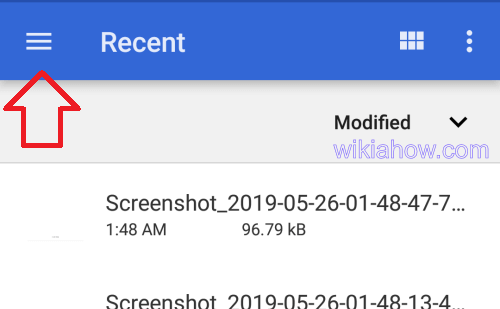
- Select Videos.
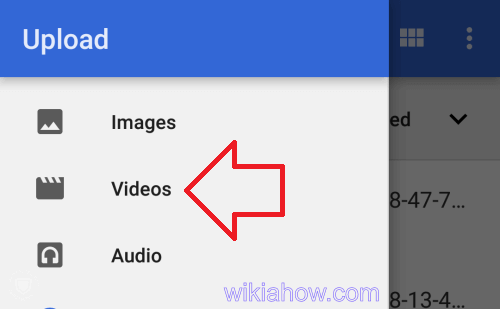
- Then select the video you want to share with your friends.
- Wait until the upload is complete.
- Press the menu (three dots) below the video to display options.
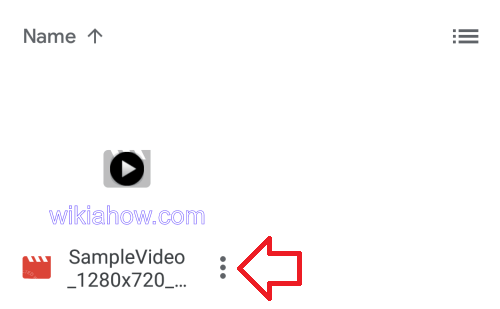
- Click/tap on “Link-sharing off” to activate this feature.
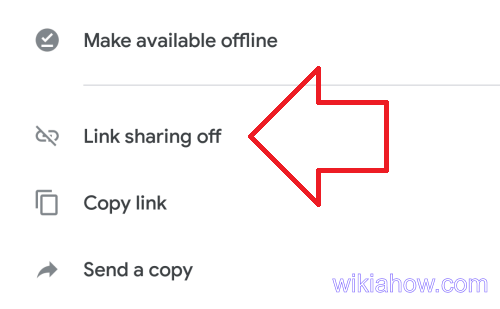
- Wait until the sharing link is ready to use (link sharing on).
- Press menu (three dots) again to display options.
- Select Copy Link.
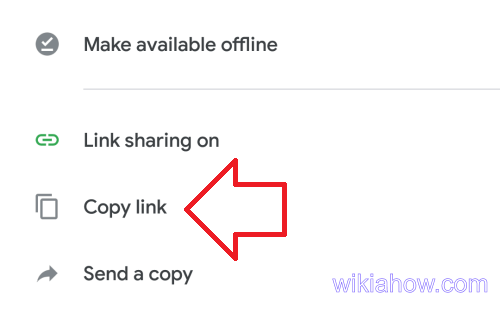
- Open the messaging application on your android.
- Press and hold in the message section to display the Paste option.
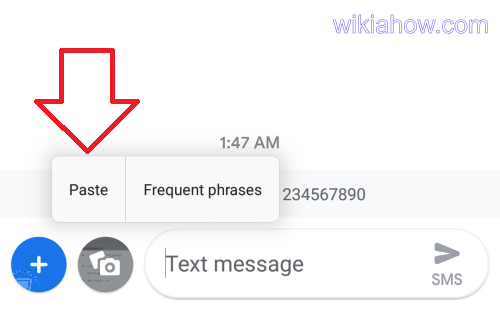
- Select Paste.
- Type the recipient’s number.

- Send your text message to the recipient.
If you do it right, your friend (or whoever receives it) will receive a text message in the form of a video link that you have uploaded in your Google Drive storage space.
The recipient can download the video you uploaded at any time if he wants until you delete it. This means that you have successfully sent large videos through text on Android.
Ask your friends to tell if they have downloaded your video because you should delete it as soon as possible or turn off the Link Sharing feature. Easy isn’t it?
That is all. How to send large videos through text on Android. I hope this helps.
Thanks.
Read also: How To Retrieve Deleted Texts on Android without Computer.






