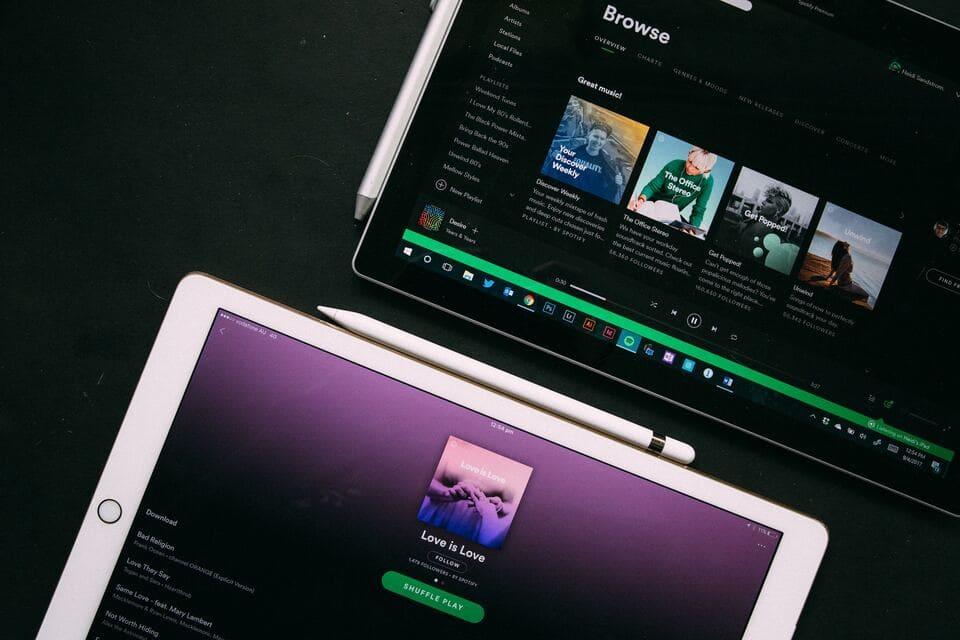How to change Spotify’s username?
Username is the user’s unique name on the website and application.
It’s essential to have a username that reflects your personality on social media, a chat application, or a music player application like Spotify. It takes accuracy to choose because you have to choose a username that is unique and easy to remember.
If you complain about usernames with random characters in your Spotify account, we have bad and good news for you.
So…how to change your Spotify username?
In a nutshell, you can’t.
Spotify does not allow you to change your username, and they also have not announced plans to change the terms shortly.
The good news, you have an alternative.
There are several tricks to overcome the problem of change Spotify username, and fortunately, this method doesn’t require much effort.
If you create a Spotify account using your email address, Spotify will create a random username for you. The Spotify username that is created automatically is very annoying, but at least millions of other users are in the same situation.
But if you register using your Facebook account, Spotify will use your Facebook name.
How to change Spotify username with Facebook
Can you change the Spotify username? You might not be able to edit your current Spotify username manually, but linking your Spotify application to Facebook will change your Spotify display name to the profile name for your Facebook account.
You can easily link your Spotify account to Facebook to make the login simple, transfer your profile photo, and connect with your friends to see what they are listening to.
Then, how to change Spotify’s username with Facebook? Follow these easy steps:
Using the Spotify Application on a Computer
You can actually access Spotify using a web browser on your computer, but linking to Facebook can only be done on the application, so you must download it.
- Open the Spotify application on your computer or laptop.
- Click the button on the top right (next to your Spotify username). This will open down several menus.
- Select “Settings” on the menu. This will take you to the Settings page.
- Scroll down and find the Facebook tab at the bottom.
- Click the “CONNECT TO FACEBOOK” button.
- A new window will appear, and then you can log in to your Facebook account.
- Enter your email or cellphone and your password, then click the blue Enter button. This will link your Spotify account to your Facebook.
- Spotify will use your Facebook profile as a profile in the Spotify application.
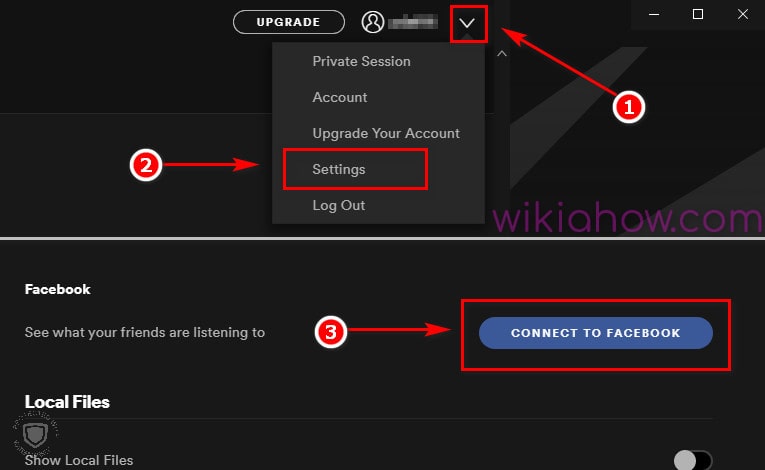
Read also: How to View Archived Messages on Facebook Messenger Android
Using the Spotify Application on Mobile
You can easily change Spotify’s username on your cellphone, download and install the Spotify application first to do it. Then follow the steps below.
- Open the Spotify application on your Android or iPhone.
- Find and tap the gear icon in the upper right corner. The settings menu will open.
- Scroll down and find the “Social” tab.
- Tap “Connect to Facebook,” a new window will open.
- Log in to your Facebook account by filling in your email and password.
- Tap “Continue” to permit the Spotify application to link your two accounts.
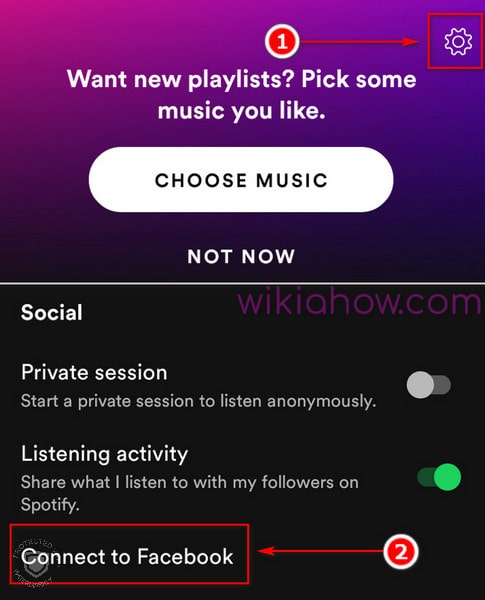
Read also: How to Get Facebook Marketplace Icon on Android via the Facebook Website
Change Spotify username by contacting the support centre
There are other ways you can use to change Spotify usernames.
Create a New Spotify Account
Yes, you have to succumb to your random Spotify username. At present, the conditions are indeed not possible to change your Spotify username.
Make a new Spotify account, and you can use a unique username, choose the one you like.
You can register using a new email or use your Facebook account to make it easier for you to enter Spotify.
Then contact the Spotify support centre and ask someone to transfer all your old data to your new account. They will guide you during the process of migrating your data.
You may fill out the necessary contact forms, and their representatives will contact you within a few hours to deal with your problem.
This is a wise move because you don’t have to manage everything from the start. All of your music settings and lists will be the same as before.
Summary
Spotify is one of the best music player applications. They provide excellent features with the ability to listen to anything, anywhere.
Can you change your Spotify username? You can’t, but you have alternatives like linking with a Facebook account or creating a new Spotify account and migrating.
You might not be able to change your random Spotify username, but this is a small drawback compared to all the features they offer if you look at the whole. But don’t worry, Spotify Customer Service will still help provide services.