How to tell if someone reads your text on android?
Doing this is not difficult and does not require additional applications.
But there is no guarantee that the text or message you send will be read by someone else.
The way we will do this is to make sure our messages are sent correctly to their cellphone.
Android users most often use two applications, the Android (offline) messaging application and Whatsapp (online).
For other applications, you only need a small adjustment.
Delivery Report
An important point from the guide below is finding the messaging settings and activating the delivery report so that you get a notification.
How to tell someone read your text on android via a delivery report? Follow the steps below:
- Open the messaging or conversation application on your android.
- Press the menu in the upper right corner (in the form of three dots) to display the menu options
- Select the Settings menu; you will be taken to the messaging menu.
- Select Advanced
- Activate “Get SMS delivery reports.”
- If you don’t find the options menu in the messaging section, go to the phone settings section.
- Search and select the messaging or conversation option
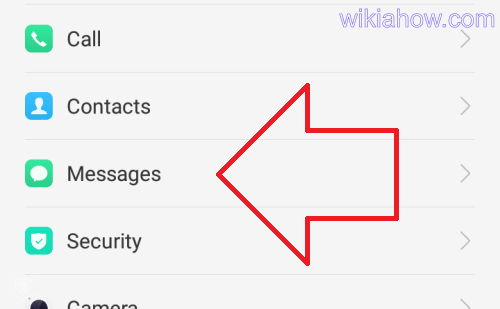
- Search and activate the Devilry Report option
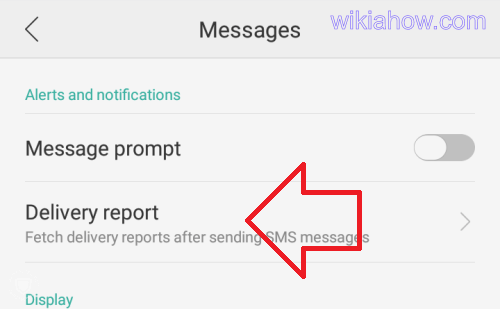
- If you have a dual sim card, you can choose which sim card you use to send the text.
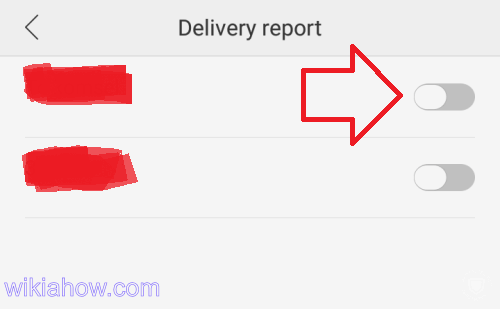
- When it’s finished, when the text or message you send has been sent on the destination cellphone, you will receive a notification from the mobile operator you are using.
Read Also: How to Delete All Gmail Emails at Once on Android
Whatsapp Read Receipts
An essential point of this guide is finding the privacy settings of your WhatsApp account and activating Read receipts.
How to tell if someone reads your text on android via Whatsapp? Follow the steps below:
- Open the WhatsApp application on your Android.
- Go to the menu at the top right (three dots) to display the options menu.

- Select the settings menu
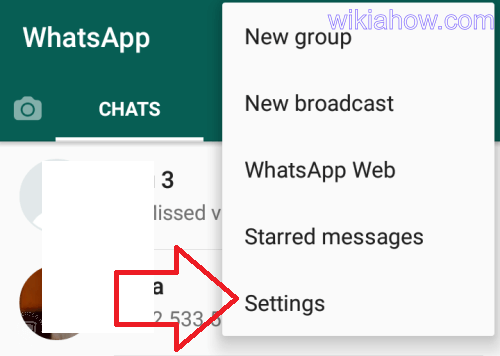
- Go to “Account”
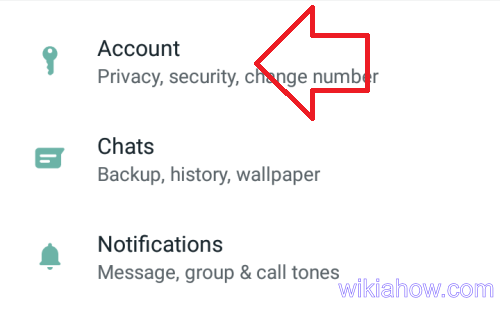
- Select “Privacy”
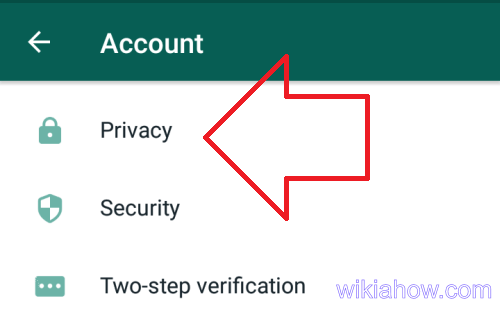
- Activate “Read receipts.”
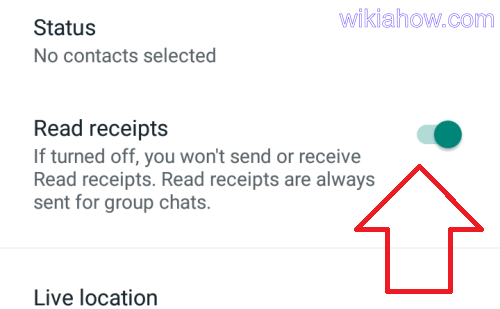
- Try to send a message, and if you get two blue ticks, you have succeeded.
Why do we need to activate Read Receipts on the WhatsApp application?
This is because you will not be able to see when other people have read the text or message that you sent via the WhatsApp application unless you activate this feature.
Likewise, if you turn off this feature, other people will not be able to find out that you have read the message from them.
That was some way “how to tell if someone read your text on android”. I hope this helps.






